
Cost Calculator for WP Forms Pro
WP Forms Calculator which allows you to easily create quote or price estimate forms for WP Forms. You can create forms with dynamically calculated fields to display the calculated values.
Calculated Fields Form can be used for creating both single and complex calculations, for example, general calculators, ideal weight calculators, calorie calculators, calculate quotes for hotel booking and rent a car services, calculate quotes for appointments and services, loan & finance calculators, date calculators like pregnancy calculators,…
How to Use Basic Calculator Operations For WP Forms
number1 + number2
number1 - number2
number1 * number2
number1 / number2
((number1 + number2) / 5 ) * number2
number1: is input id {field_id=”1″}
number2: is input id {field_id=”2″}
Formula: {field_id=”1″} + {field_id=”2″}
How to Use Conditional Formulas For WP Forms
The formula that uses the IF function
Conditional formulas are an extremely powerful feature of Excel that allow you to make calculations dynamic. These formulas can be used to check the value of a cell and take action based on the result.
if(test, true result, false result)
if( number1 < number2, number1 * 2, number1 * 5 )
Nesting IFs to handle more conditions
What the formula actually tells us to do is to evaluate the logical_test of the first IF function and, if the condition is met, return the value supplied in the value_if_true argument. If the condition of the 1st If function is not met, then test the 2nd If statement, and so on.
if(test, true result, if(test, true result, false result) )
if( number1 < 100, number2 , if(number1 < 200, number2 * 2, if( number1 < 500, number2 * 3, number2*5)))Calculating the Number of Days between two dates
The DAYS formula, allows you to calculate the number of days between two dates. Knowing how to use this formula can help you complete many professional tasks, such as tracking the length of client contracts.
days(end_date, start_date)
days(2022-12-20,2021-11-06) = 409Calculating the Number of Months between two dates
If you manage multiple projects, you would need to know how many months have passed between two dates. Or, if you’re in the planning phase, you may need to know the same for the start and end date of a project.
months(end_date, start_date)
months(2022-12-20,2021-11-06) = 13Calculating the Number of Years between two dates
Returns the number of years between two dates.
years(end_date, start_date)
days(2022-12-20,2021-11-06) = 1Calculate age from date of birth
The simplest way to calculate age
age(birth_date)
age(2000-12-20) = 24Calculate age between two dates
age2(end_date, start_date)
age2(2000-12-20,2010-12-20) = 10Round Function
The ROUND function rounds a number to a specified number of digits
round(number1)
round(3.51212) = 4Round to at most 2 decimal places
round2(number1)
round2(3.51212) = 3.51FLOOR function
The FLOOR function is used to round a given number down, to the nearest multiple of a specified significance.
floor(number1)
floor(5.9598) = 5
floor2(number)
floor2(5.9598) = 5.95CEIL function
The ceil function returns the smallest integer value which is greater than or equal to the specified number
ceil(number1)
ceil(0.95) = 1MOD function
mod(number1,number2)
mod(3,2) = 1AVERAGE function
avg(number1, number2, number3,...)
avg(10,20,60) = 30MIN MAX function
min(number1, number2, number3,...)
min(4,3,5,36) = 3
max(number1, number2, number3,...)
max(4,3,5,36) = 36ABS function
abs(number)
abs(-3) = 3SQR function
Returns the square root of a positive number
sqrt(number1)
sqrt(16) = 4Random function
random(number_start, number_end)
random(100,999) = 258POW function
pow() function returns the value of x to the power of y (xy).pow(number1, number2)
pow(3,4) = 16SIN, COS function
sin(0) = 0
cos(0) = 1Key Features
- Easy to Use:
Experience from building without any difficulties due to an easy-to-use interface that can be used by beginners as well as professionals.
- Automatically Calculated Fields:
Effortlessly create forms with fields that automatically calculate values, eliminating the need for manual input.
- Radio, Checkbox, and Select Fields:
Enhance form flexibility by incorporating custom radio, checkbox, and select fields, allowing users to provide specific and diverse responses.
- Cross Browser Compatibility:
Ensure a seamless form experience across all major browsers, guaranteeing accessibility for your diverse audience.
- Custom Format Total Field:
You have the flexibility to customize the format of the total field in the calculator. This allows you to control how the calculated value is presented to users, such as adding currency symbols, decimal places, or any other desired formatting.
- Finance Calculators:
The Cost Calculator can be utilized to create finance calculators, enabling users to calculate loan payments, mortgage estimates, or other financial calculations directly within your forms.
- Quote Calculators:
With the Cost Calculator, you can build quote calculators that provide instant price estimations based on user inputs. This is ideal for businesses that offer customizable products or services and want to provide quick quotes to their customers.
- Booking Cost Calculators:
Simplify the booking process by adding cost calculators, allowing users to plan and understand expenses within the form itself.
- Multiple Calculated Fields:
The add-on can also be used to create booking cost calculators. You can set up fields that consider variables such as duration, quantity, or other parameters to calculate the total cost of a booking.
- Add more…
For more information, please read our document.
Simplify, calculate, and engage with the WP Forms Cost Calculator today!
Related
Related plugins

Digital Signature for WP Forms Pro
The WPForms Signature Add-on simplifies the process of collecting digital signatures within your WordPress forms,

Contact Form 7 Cost Calculator Pro
With the Cost Calculator add-on, you can easily create forms with automatically calculated fields, allowing you to build interactive and dynamic forms with ease.

Email Customizer for WP Forms Pro
Customize WPForms emails with the YeeMail email builder. Customize email template per form.

Add-on Bundle for WP Forms – All In One
This is a special package that includes all the add-ons for WPForms we released and every add-on that has been released!
$25.00/ 1 Website
What's included
- Lifetime licenses
- Lifetime updates
- 1-year support
- Instant download
- 30-day money-back guarantee
Details and compatibility
- Version: 1.4.2
- Tested up to: 6.8.1
- Last updated: 3 days ago
- Category: WPForms
Requirements
- WordPress Version 3.9 or newer (installed)
- PHP Version 5.2 or newer
Support
30-day money-back guarantee
Enjoy add-ons.org products completely risk-free. If you don't like our products, we'll be happy to offer you a full 100% refund within 30 days of purchase with no questions asked.
Related
4 reviews for Cost Calculator for WP Forms Pro
Only logged in customers who have purchased this product may leave a review.

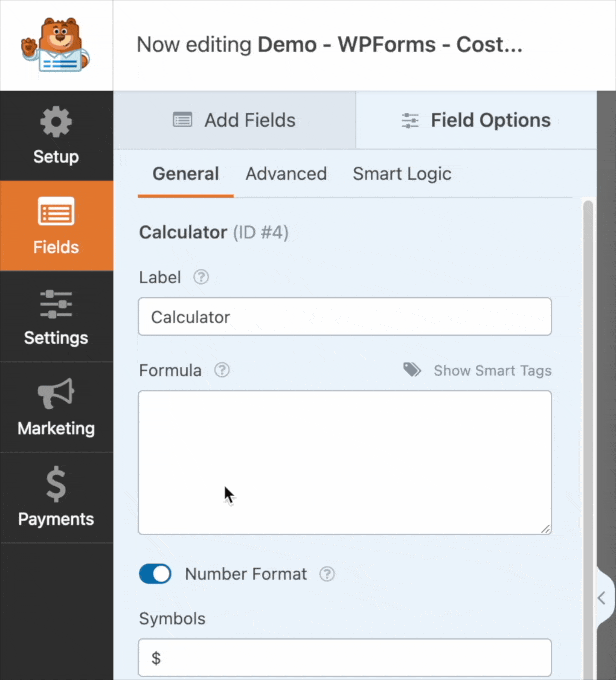

Anna Lee (Purchased) –
The support team behind this plugin is fantastic! They go above and beyond to assist and resolve any issues
Chowdhury (Purchased) –
I love it, it boost my work
Tiansaniokd (Purchased) –
I had high hopes, but this plugin turned out to be a litte disappointment
Kazuko (Purchased) –
I highly recommend it.